Welcome
All API endpoints are accessed via the base URLhttps://api.select.dev/.
Authentication
All API endpoints are authenticated using Bearer tokens. You’ll need to create an API key in the SELECT dashboard. Head to Settings -> API Keys and click on “Create Key”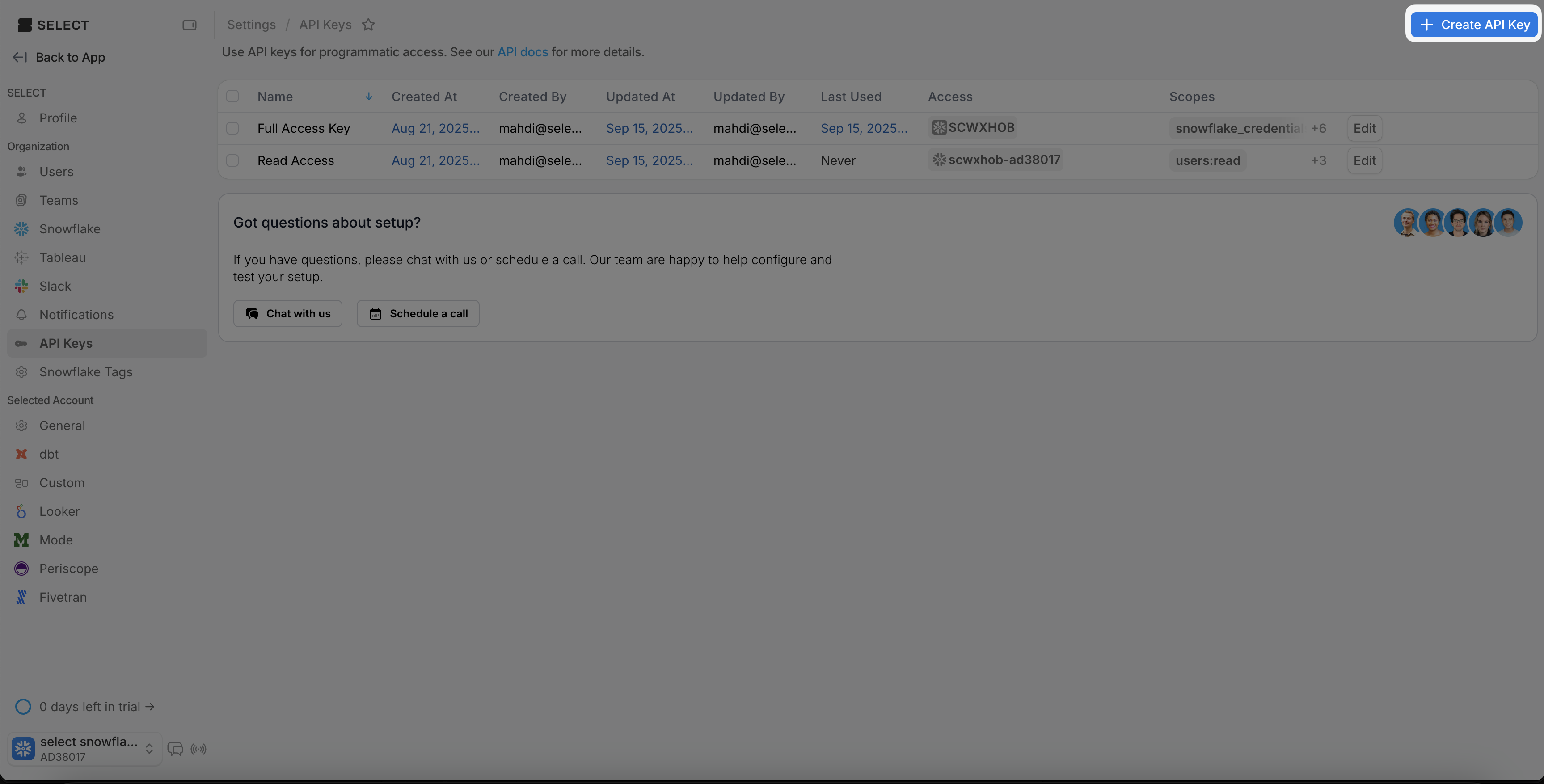
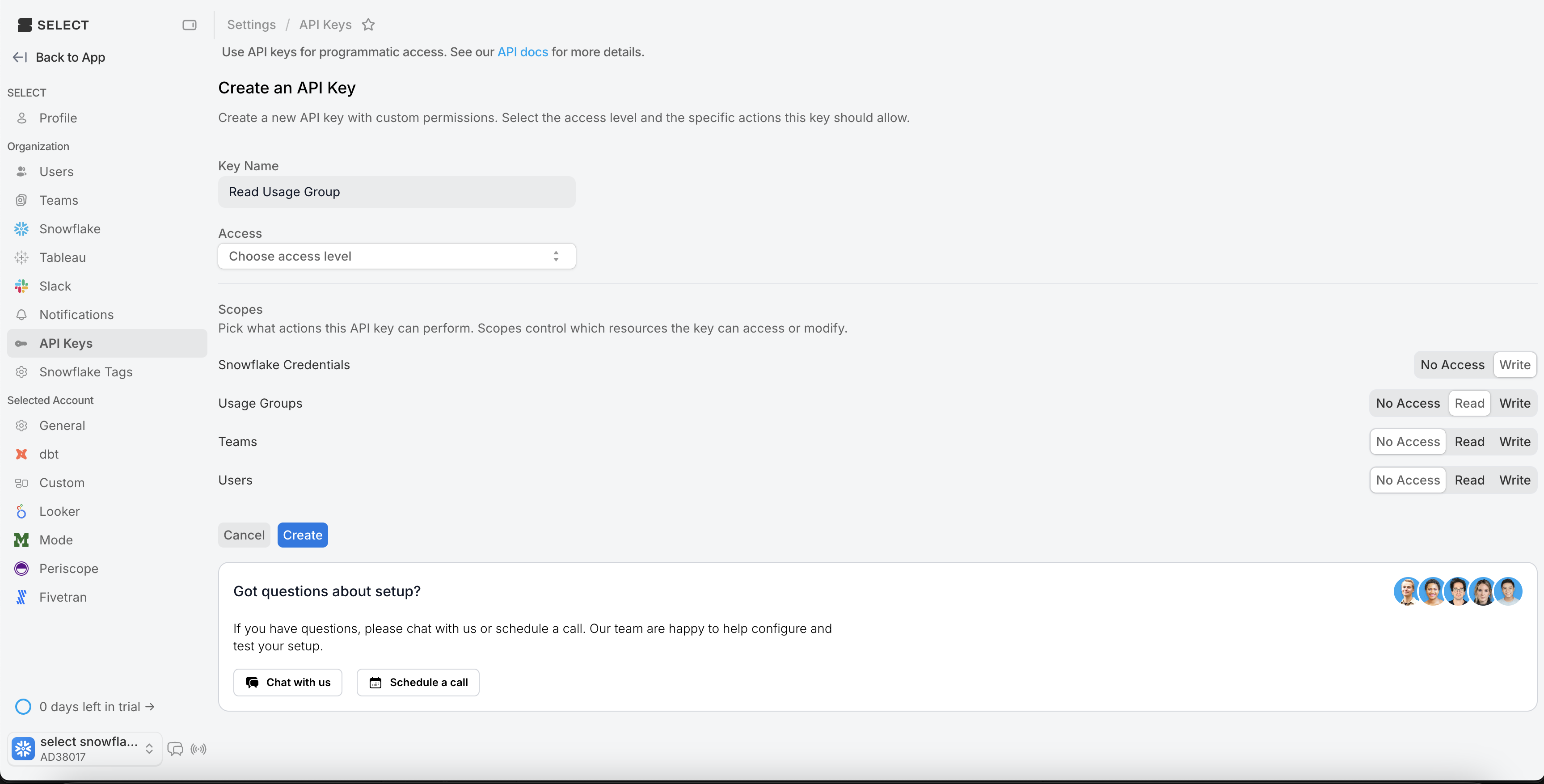
Authorization header with a Bearer token for your requests.
Organization ID
Many of these routes require anorganization_id as a path parameter. This refers to the SELECT organization associated with your API Key. It can be found in the SELECT app by navigating to settings by clicking the gear in the bottom right of the page and viewing your profile information.

